
First, prepare tools
1, USB to TTL line, more online models, I use the CH340G.
2, U disk or TF card, save the app, a desktop software, a desktop with the management and download application tools, I use the sofa desktop (click to download) and sofa butler (click to download). There is also a Goku remote control. All software COPY to U disk or TF card (Note: U disk or TF card is preferably less than 16G, file System format is FAT32, APK file name can be simplified) and inserted into the box.
Second, choose to use the terminal program software
TTL currently uses two softwares, SecureCRT and Putty. Personally recommend Putty. Now many white online use SecureCRT, did not pay attention to the setting, resulting in the command can not be entered, see the screen jump, anxiously useless, in fact, as long as the flow control settings in the three check all removed, just fine.
Third, the operation command
Connect the TTL line, set the port and baud rate, boot into a similar root@n200:/ interface, and then proceed as follows:
Root@n200:/ start adbd - open adb function,
At this point in the boot information can be found to find the name of the U disk or TF card mounted, my U disk is sda1, TF card is sdcard1 (the same below, with the TF card to modify the corresponding drive letter).
If the individual box does not recognize the U disk or the TF card, it does not matter, download the Goku Assistant (Goku Box Assistant), the computer connection box installation application, you do not need to perform the following operations. (Of course, U disk or TF card can also be installed)
Root@n200:/df Displays the path to the U disk. Please check it carefully.
Possible: U disk of B860AV1.1 is /mnt/usb/sda1 According to the path you see, you can modify it accordingly.
Go to U disk to view the file: ls /storage/external_storage/sda1 or ls /mnt/usb/sda1 sofa desktop .apk ----- sofa desktop (of course you can change to d1.apk, just change it later, but this desktop file Must be right next)
Sofa butler V5.0_v5.0.4_web
Wukong.apk ----- Goku remote control

There are two ways to install, copy method and direct install method (only one method is used):
A, copy method:
B860AV1.1 due to the U disk path is not the same need to change it:
Root@n200:/ cp /mnt/usb/sda1/shabei1.apk /data/app Installing a third-party desktop
Root@n200:/ cp /mnt/usb/sda1/shabei2.apk /data/app Install third-party application management
Root@n200:/ cp /mnt/usb/sda1/wukong.apk /data/app Install Goku remote
Root@n200:/ cd /data/app Enter ls after carriage return to see if they have been copied
B, direct installation method:
Root@n200:/ adb install /storage/external_storage/sda1 /shabei1.apk Installing a Third-Party Desktop
Root@n200:/ adb install /storage/external_storage/sda1 /shabei2.apk Install third-party application management
Root@n200:/ adb install /storage/external_storage/sda1 /wukong.apk Install Goku remote
Fourth, the last set up to start the desktop root@n200:/ am start com.shabei.tvlauncher to this software is basically installed, you can exit the connection to the TV.








we designed and developed our own Tracking system and APP for Clients to use.
Still Support Tracking System and APP Customization.
We have experienced software development team and strong support team. We are continuously providing high quality of the products and great services to our customers.
Our GPS tracking terminal has been certified with FCC, PTCRB, IC, CE, E-Mark and Telec from USA, Canada, Europe and Japan. Our products have been widely deployed across the globe including US, Japan, Australia, Europe and many other countries.
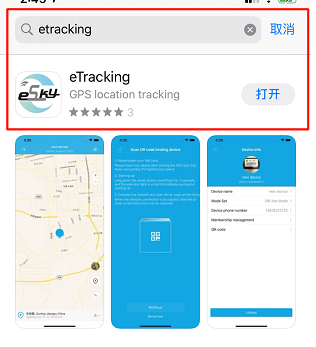

Tracking System App,Waterproof Mini Tracker,Waterproof Mini Track Device,Waterproof Gps Mini Locator
esky wireless Inc , https://www.eskygpsiot.com