I believe that many network technology men have heard that even used sunflower remote control software, it has a strong intranet penetration capabilities, support the rapid establishment of VPN, coupled with an easy-to-use interface, by the majority of users. However, if you want to realize remote control anytime and anywhere, you will need to have the remote computer at your disposal. At present, most computers are difficult to be on standby for 24 hours. Therefore, remote control of the remote computer at any time by means of technology becomes a reality. Demand. In view of this, there is an artifact that can easily be remotely turned on regardless of where the user is located—the sunflower boot bar.
Since its launch in 2012, the sunflower boot bar has been developed to the third generation. The product is now divided into two versions: exclusive and local area network. The exclusive edition can permanently open a computer remotely for free, and the LAN version can remotely open all the LAN. The host only needs to renew it for use the following year. According to their own actual situation, the small Di this time started with the exclusive version of the sunflower boot stick, the following please everyone with me to find out more about this paragraph boot artifact in the end what ability it.
The sunflower boot bar has a white carton pack, and the compact and concise style meets the current aesthetic requirements. The gilded sunflower LOGO on the front of the package looks very eye-catching, and the sunflower on the side and the remote boot stick use the same color. According to common practice, the list of accessories, model parameters, product SN code and other related information are printed on the back of the package.


The packaging box adopts the traditional heaven and earth cover structure. When the cover is opened, the boot bar is embedded in the shockproof foam on the upper layer of the inner box, which can effectively protect the product from being damaged during transportation. The side of the inner box visually lists the three simple preparation steps in graphic form and looks a bit like the illustration style inside the dandelion router package.


In addition to the boot stick, the product accessory has only one Micro USB power cord, and operating instructions, personally think that the standard power adapter will be more convenient to use. The content of the manual is also very simple, but the official website has a very detailed use of help and FAQs, small white users can move to the official website for in-depth understanding. The work of the power cord is more exquisite. Both ends of the connector are engraved with the sunflower LOGO and the corresponding text. The power cord can be connected to the power adapter or the mobile power supply to power the boot, and the power output standard of 5V/1A is used.



The appearance of the sunflower boot stick resembles a bigger U disk. The body is made of matte plastic material. The surface is a touch of skinlike skin, and the color matching continues the cool black of the previous generation. It is also a relatively wild color. The length and height of the boot bar is 60×25×17mm, which is very compact and can be easily carried out; the body weight is only 150g, and almost no weight can be felt on the hand. Positive sunflower LOGO pattern is actually a status indicator, through the three colors of red, blue and green to represent different working conditions, it is directed at the beautiful light pattern design, small Di must be a point for the appearance designer !



The official website, SN code, and MAC address are printed on the back of the boot bar. Note that the SN is not the SN code used for the activation of the sunflower boot bar. The small Di was misled when it was first used, and it is recommended that it be removed even in the manual. In order to prevent users from misunderstanding!

The interface of the sunflower boot bar is set at the two ends of the camera body. One is a Micro USB port, which is used to connect the power cable for its own power supply, and the other is an RJ45 wired network port, which is used to connect the router. After connecting, it waits for 1 minute. The light becomes a steady green light, which means that the boot bar is working properly.


Since the exclusive version only supports remotely starting one computer, there is a possibility that the control sticks will need to be carried out if you want to control other computers. The sunflower boot stick has a small body that is only slightly larger than the U disk and is obviously more convenient for carrying. In addition, the heat generated by the boot bar during long-term use is not large, and it is able to perform long-term and stable job requirements.

The remote boot and remote control functions bring great convenience to our work and life. The use scenarios are also common. For example, the leader needs you to help him modify the working documents immediately. The actual situation is that you are at home and the documents are stored in the unit. On the computer, the most terrible is the computer is still off, for this reason to run back to the unit to deal with? Obviously not the best option. Another example: on a business trip on the weekend, suddenly remembered that the key information was forgotten to copy out, the computer did not turn on, and the unit was empty. Will it be necessary to wait until Monday? I believe many people will encounter these similar situations. In the past, we had almost no good solutions. Now that we have a bootable stick, we can remotely open the computer on the remote end and use the mobile phone, tablet, and computer to remotely install it. Control, easy to implement desktop control, file sharing, remote monitoring and other functions.
To successfully boot remotely, in addition to connecting the boot stick, in fact, also pay attention to the following three points: 1, boot stick and the remote computer must be connected to the same router. 2. The host computer's motherboard and network card must support WOL remote wake-up, and it needs to turn on the “Wake on LAN†option in the motherboard BIOS's power management parameters. 3. All the power-saving options in the motherboard BIOS should be set to off. Because the BIOS parameter names of different motherboards may differ, the latter two points may be a bit difficult for some users. It is recommended that these users join the official WeChat account and ask for help through online service.

The remote boot function of the sunflower boot stick has been seamlessly integrated into the remote control software, so whether you are using a mobile phone, a tablet, or a laptop to control the remote boot, you must install the "sunflower control" software, and the controlled computer is You need to install the "sunflower client" software. At present, sunflower's remote control system is relatively mature. The console software can support Windows, Liunx, Max, iOS and Android. The client software also supports three PC systems: Windows, Liunx and Mac, and the mobile system client. It is also continuously researching and developing.
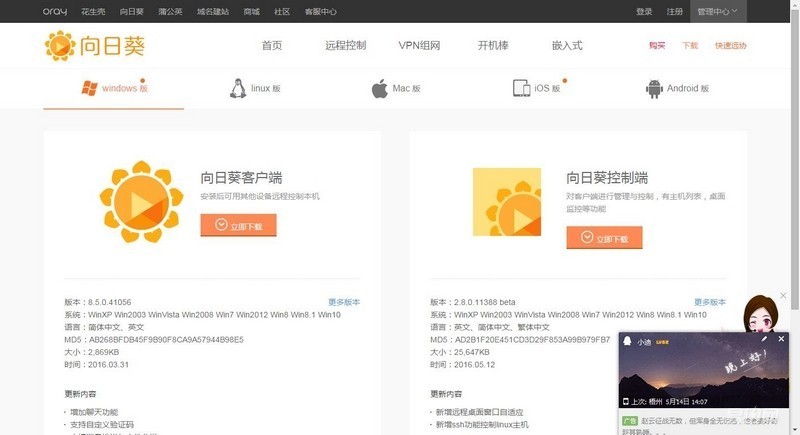
Similar to the situation of the dandelion router, the remote boot and control of the sunflower boot bar is required to support the official website server. Therefore, we first need to register an account on the official website (if you have already registered before you can directly log in), and then in the "sunflower client "In the login account, you can bind the host and account for subsequent remote control operations.


After the successful binding, we also need to activate the sunflower boot bar and authorize the boot bar to select which host to open in the list. These steps can be done in the "Sunflower control" or in the official website settings. The following is on the official website. Set as an example to explain:

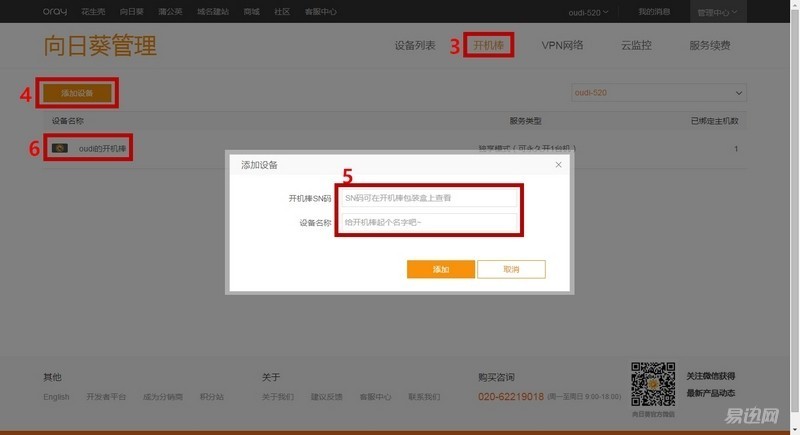
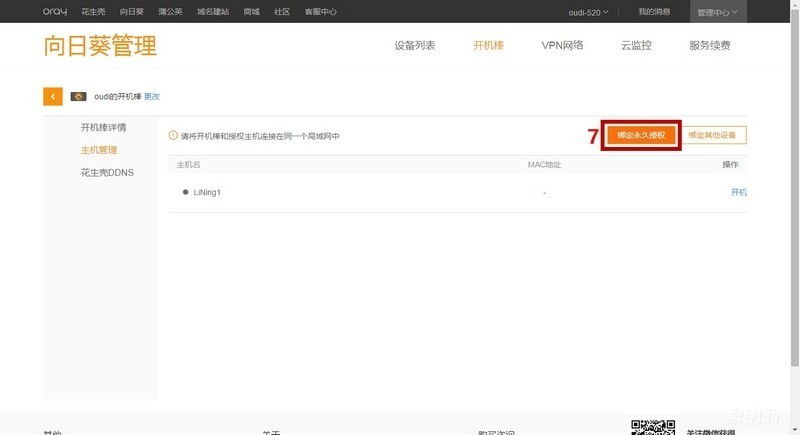
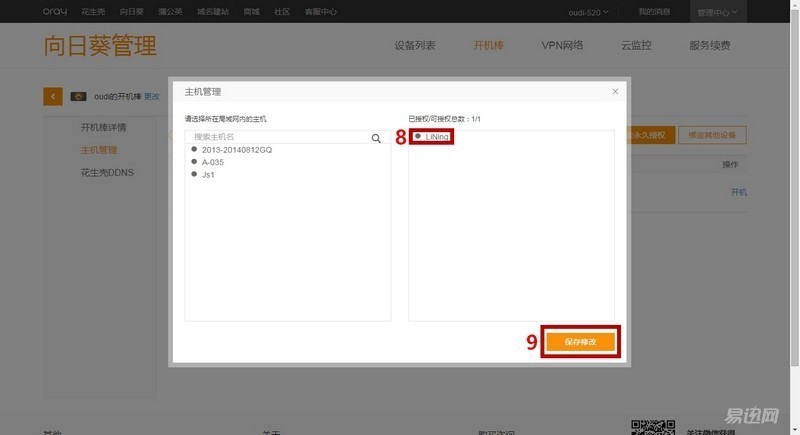
In addition, the host terminal device also needs to install the corresponding version of the "sunflower control terminal" software, successfully installed and logged in to the account, you can remotely open the host computer, and here we pass the Windows version and the Android version of the "sunflower control "" to experience the remote boot and remote control process.
In the "Offline" interface of the "Sunflower Control" interface, find the host that needs to be turned on remotely. Right-click to pop up the shortcut menu. Then select the "Remote Power On" command. The software will open the remote boot interface and start the boot timing, waiting for being After the console computer is turned on to the Windows desktop and the sunflower client is automatically running, the boot success window will pop up.

In the "Online" group of the "Sunflower Control" interface, find the host you just opened remotely. Right-click to pop up the shortcut menu. Then select the "Remote Desktop" command. For the first time, you need to enter the login account and password of the host computer. After the success can be controlled remotely.

In the remote desktop interface, we can open, copy, delete, and other operations on the host computer as the local host computer. The overall fluency is very good, and the delay can be almost negligible. Below the control interface there is a set of icon buttons that allow you to set a black screen, mouse mode (control, viewing mode), color settings (256 colors, 16-bit enhanced color, 32-bit true color), resolution settings, enabled screen graffiti, sound Control and other operations, setting options are more complete.

Find the corresponding host in the "Online" group of the "Sunflower Control" interface. Right-click to pop up the shortcut menu. Then select the "Screen View" command. The software will open the original "Video Wall" interface. The user can view all the accused. Desktop computer thumbnails, double-click the corresponding desktop thumbnails can be displayed in full screen, this feature can perform a comprehensive monitoring of a large number of computer screens, indeed very convenient. In addition, if you double-click the corresponding host in the “Online†group, the icon operation mode will pop up. This will allow you to perform quick operations on various control functions, and the shutdown and restart operations will also become faster.
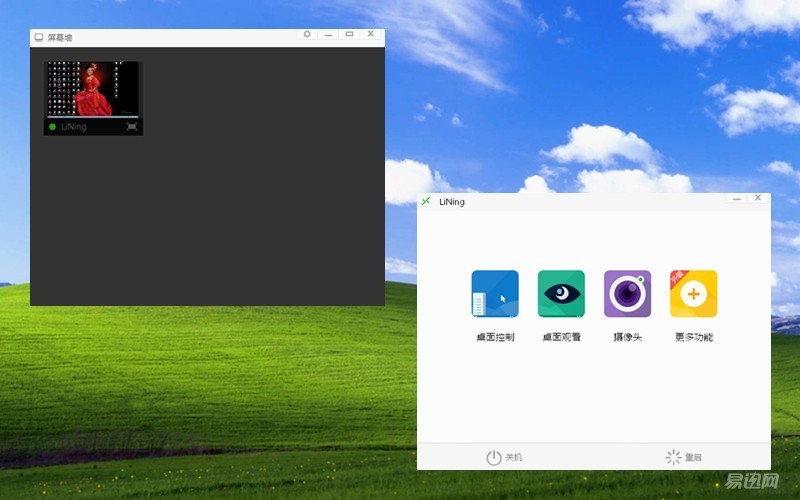
Also use the previously registered account login, because with the previous settings, after the console terminal APP login you can see the list of the host has been bound (gray icon is offline, light blue icon is online), select the need to open the host remotely , Click the switch button in the middle of the interface, you can remotely open the host computer.

Select the host that has booted online, open the remote control function interface, we found that the interface has a "remote file". Here to explain, the sunflower remote control software free version can only use the "remote file" function in the internal network state, and can not be used in the external network, if the user upgrades to the professional version will not have this restriction. The "Desktop Control" function is used for the first time in the control terminal APP. It is also required to input the login account and password of the host computer.
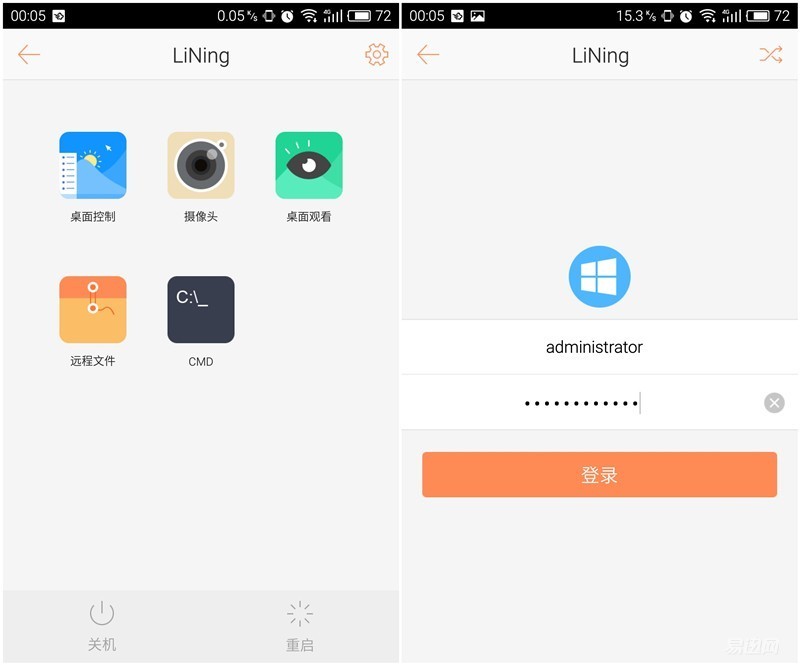
The "Desktop Control" interface of the console APP is similar to that of the Windows version. It is recommended to switch to the horizontal screen display to comply with the operating habits of the Windows desktop. Xiao Di found that the function options of the "Desktop Control" interface have been streamlined, and everyone can see from the icons below and the "More" option. Since the mobile phone is generally not equipped with a mouse and a keyboard, Sunflower has designed a dedicated virtual mouse and keyboard for this purpose, and it is convenient to use.


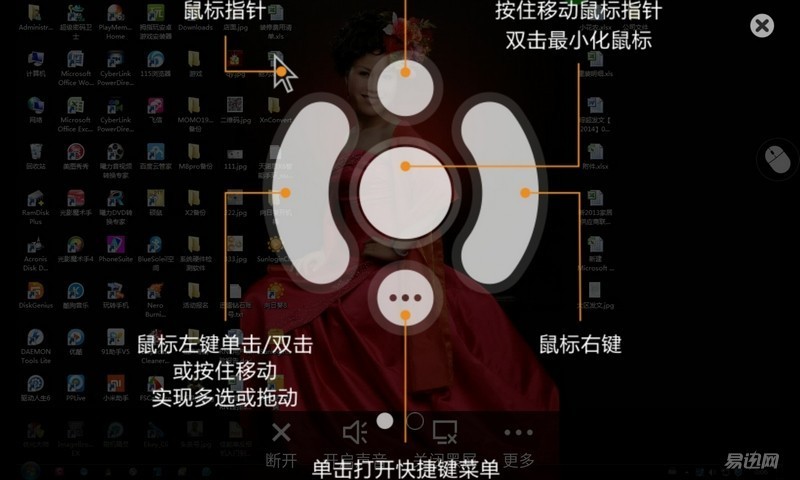

The built-in "remote file" function is very convenient and practical, and can quickly share various resources in the two devices. Unfortunately, the free version can only provide support under the internal network. In addition, because the screen of the mobile phone is relatively small, the control terminal APP also provides a dedicated vertical CMD command interface, which is considered more comprehensive.


Without complex and cumbersome settings, no need to update network devices, as long as a small sunflower boot bar, where there is a network, users can remotely open a designated host through mobile devices such as mobile phones, tablets, and laptops, and can seamlessly Switch to the remote control interface, you will find that the original remote control can be so easy and simple. Sunflower boot bar is still in constant development, and we look forward to the follow-up to be able to add more useful features. In addition, it is recommended that the official can describe the description in more detail to accommodate more ordinary users to set up and use. As for whether to choose the exclusive version or the LAN version, you can determine whether the features of the two versions meet your needs. Naturally, you can make the right choice.