Since the release of the Yoga Book, it has been controversial. Some people think that the excellent industrial design of the Yoga Book and the innovative new tablet form have injected a lot of strength into the tablet market. Of course, some people think that although many functions are new, they still have new ideas. There is not enough room for improvement, even thinking that this is a semi-finished product and prototype. However, the Yoga Book has its own audience—people with a demand for notes, such as students and business people, and people with a need for painting and graphics, such as designers and illustrators.
I think the reason why many people criticize the performance of the Yoga Book is because they misunderstand their positioning. Although there is a Book in the name, we can't take it for granted that he is defined as a laptop, but a tablet computer. Its competitors are not MacBooks but iPads. As a result, there is an explanation about the performance flaw. When you use it as a tablet, you won't have too many background tasks. You won't use it to only download 64G of background space, and you won't It only uses 4G of memory to open 20 web pages, and using the Tablet version of the software downloaded in the Windows 10 app store will not be too burdensome for its weak performance. Therefore, the next evaluation of this article will be based on a tablet. Use the angle to proceed.
You may have seen a lot of things out of the box.
Yoga Book Packaging
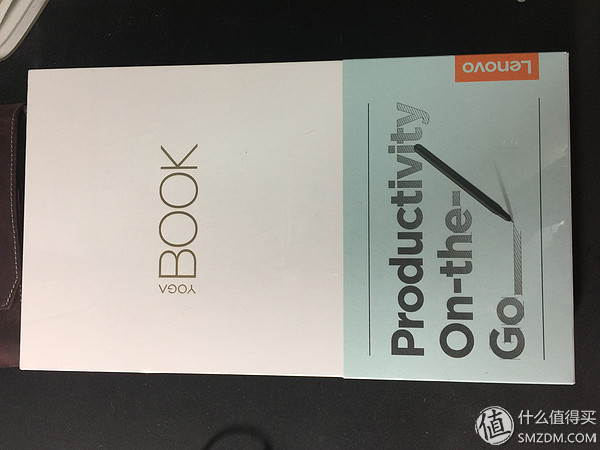

The photo of the accessories, from left to right, are paper pad and replacement paper, stylus and replacement core, and data cable charger. The above is the manual and card pin. Cato is only used to install the Micro SD card, but in the future there will be LTE version.


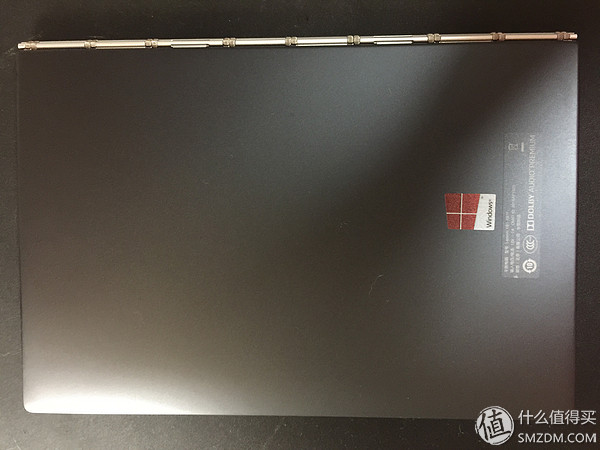

Halo Keyboard also has a keyboard outline even when the keyboard light is off.

Thickness contrast from top to bottom are the Yoga Book, iPad air + Smart Cover, MacBook Air, visible above the three thickness difference is not large, but also with the following who is almost the same thickness. However, the corners of the Yoga Book are too square, and the actual grip is not outstanding.

Yoga Book does not have a standard USB or Type-C interface. There are only two interfaces on the left side of the whole body. One Micro-USB is used for data transmission and charging, and the other is a Micro-HDMI, but the interface is too deep. I have an existing one. The lines are not compatible.
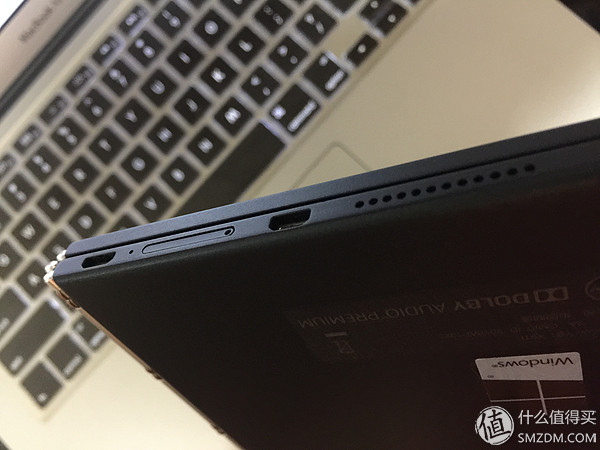
Fortunately, support for OTG

The right side of the fuselage has a 3.5mm headphone jack and the only two physical buttons - volume keys and key
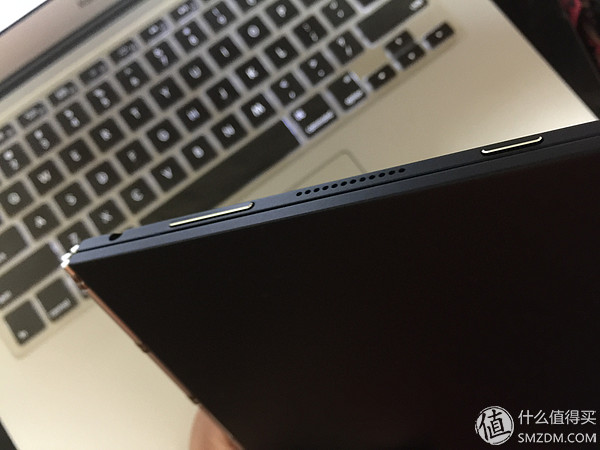
First boot initialization system and a series of regular operations

Login to the Microsoft account after the wallpaper, lock screen wallpaper and other basic settings are synchronized, the price of the Yoga Book in the domestic 3999 slightly lower than the European price of 599 euros, but the European version looks like carrying the windows pro system, and the domestic version Equipped with Windows Home Single Language Edition
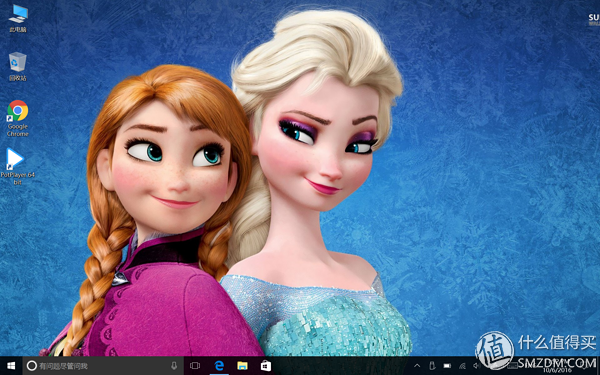
First of all, the step of updating the windows is performed under the premise that the power supply is connected, and there is heat in the middle of the D surface. Unplugged Under normal use, the heat control is relatively good, especially after the 360-degree roll-over to the flat form, the heat part is perfectly hidden.
Just like the general windows 2 in 1 or detachable laptop or tablet or whatever, slide from the right side of the screen to open the control center, open the tablet mode, and use it as a normal tablet. Windows application store can not play a lot of software, only 64G of memory space is basically enough only for some very basic software.
However, even if it is used as a tablet, the performance of the Atom processor is still stretched, and it is not as fast as the iPad Air. Yoga Book has another android 6.0 version, the price is 3499, probably Atom processor on the Android platform will be more smooth (just guess) and the power will be more durable. In addition, the Android version supports intelligent error correction and screen synchronization. However, Android's optimization of the tablet is also a beholder, so the specific version of the experience is better and you need to actually experience it yourself.
Maybe many people will pay attention to the performance of the Halo Keyboard. Then the next two paragraphs I will use Halo Keyboard to enter, according to my normal typing speed and will not be corrected, we feel. . .
The Halo Keyboard option can be seen in the Control Panel - Program, but the contents of the control are only for pits I (on) and off as you understand (vibration) and sound, but the brightness is adjustable in stages. Personally think that the vibration intensity is a bit large, because the vibration sound is much louder than the key sound. . . It is hoped that the function of adjusting the vibration feedback can be added in the future.

As far as mistakes do happen, there are i (especially) hands that cannot be placed on the keyboard, but are hovering for typing. Even if this is the case, you will encounter places that you shouldn’t touch, and it will be a long time. of. . . . But Lenovo still has some optimization. Halo Kehboard automatically judges if you hit the middle of two letters. There is a certain amount of western pinecone (effect).
The Halo Keyboard is not completely unusable. After a half-hour to an hour of proficiency, it is still possible to enter a small amount of text more quickly. After all, physical keyboard typing is faster and it is possible to make a mistake. How to say it is better than the screen keyboard.
Of course the ultimate solution is as follows:  If you really need to enter a lot of text, Bluetooth keyboard can solve this problem perfectly but it is estimated that there will not be many people who are accustomed to writing large amounts of text on devices with such a small screen and such a slow running speed. The only possibility for the Yoga Book to become a productivity tool is that it is equipped with a tablet and a corresponding paper screen.
If you really need to enter a lot of text, Bluetooth keyboard can solve this problem perfectly but it is estimated that there will not be many people who are accustomed to writing large amounts of text on devices with such a small screen and such a slow running speed. The only possibility for the Yoga Book to become a productivity tool is that it is equipped with a tablet and a corresponding paper screen.
The official 2048 pressure rating is only in the index area, and the screen and stylus itself do not provide any pressure-sensitive assistance. As a result, the writing experience on the screen is greatly reduced, and it can even be said that it is not available.
However, the biggest selling point of the Yoga Book is that the tablet and the screen should be synchronized in the keyboard area. First, intuitively feel the writing results, from top to bottom for screen writing, tablet writing, and paper screen synchronization:
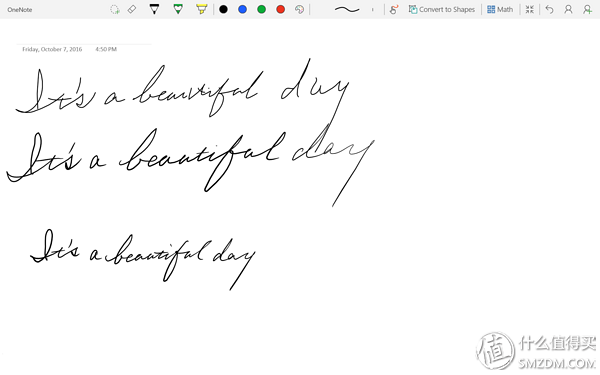
There is no essential difference between the tablet and the tablet. The button with the same symbol in the upper right corner can switch between the Halo Keyboard and the tablet. When the tablet is turned on, the system asks whether to open Onenote in the lower right corner.

At present, the technology of electronic stylus is still far from the writing experience of real paper, but the Yoga Book provides such a perfect experience, so that you can get an electronic archive while writing or painting normally. There is no requirement for writing paper, and the measurement does not have any effect even if a thick loose-leaf notebook is used.
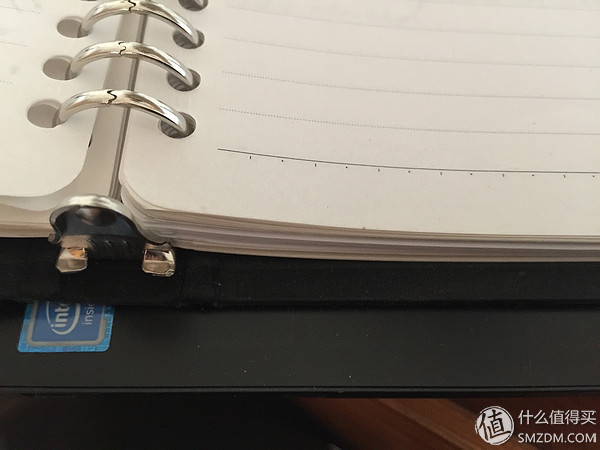
However, it is recommended to use a random paper pad, which should be provided with magnetic absorption. If using ordinary books or paper to produce displacement will affect the synchronization effect. In addition to mentioning a stylus can also rely on the magnetic adsorption on the top of the tablet, let me think back to those who can suck on the iPad at the same time put out the screen stylus. Here are the two pictures, which are the result of the synchronization on the computer side and the actual effect rendered on paper:
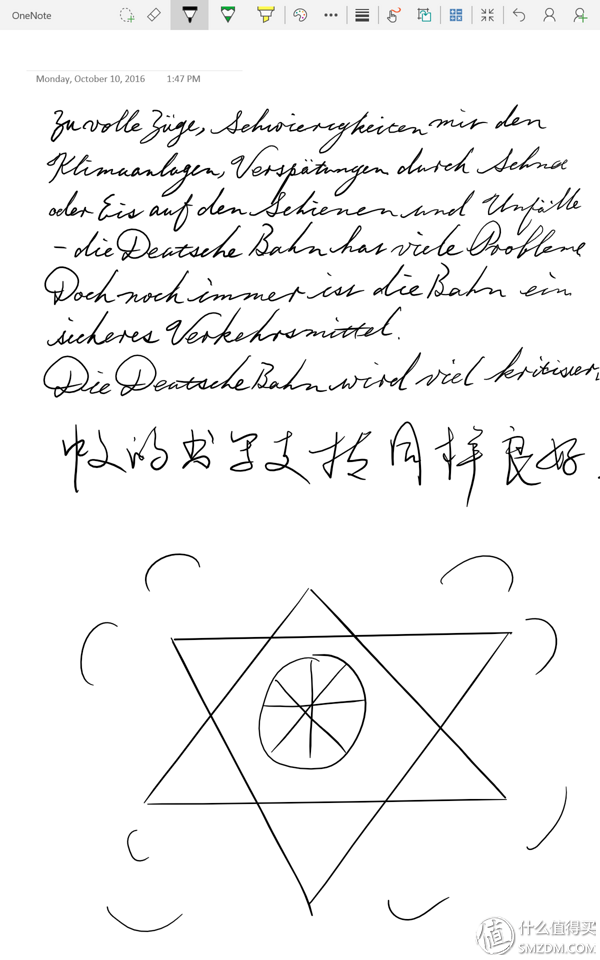
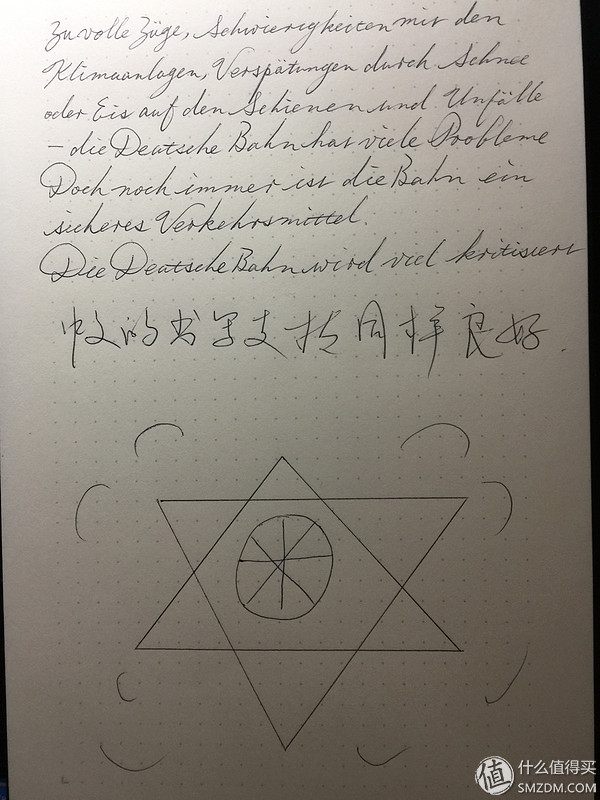
The synchronization effect is not bad, individual strokes may be biased but will not affect reading.
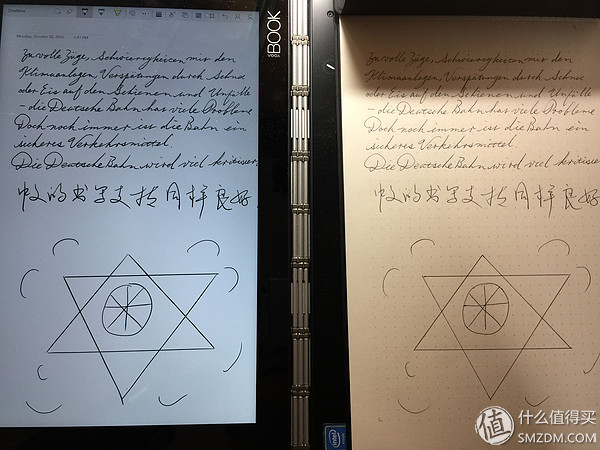
Sixth, summary
There are many obvious disadvantages to the Yoga Book, the most important of which is the lack of the Type-C interface. Transmission speed and charging speed are greatly affected. Fortunately, there is also a mini HDMI interface that will not be too short at the time of Presentation. awkward. As for the standard USB interface, it is estimated that follow-up products will not be added. After all, the unilateral thickness is only 4-5mm. It is not enough to use the USB interface. The second is that the performance is not strong enough, if you carry a Core M must have a lot of criticism of the statement will not break it. The experience of the current Yoga Book under various software is relatively common, even if opening a more complex web page will have a delay, and many common software has not optimized the tablet. Of course, it may be based on power consumption considerations before using the Atom processor. After all, the usage scenario of the Yoga Book is basically in the unplugged case, which can only hope for the next-generation Core M processor in power consumption. Can go even further. The third is the Halo Keyboard. Although Lenovo has made every effort to improve the user experience of this type of touch keyboard, adding linear motor vibration feedback and sound feedback, it has to be said that it is still unable to provide a good, or even usable, user experience. Of course, the purpose of the Halo Keyboard is not to provide long-term text input, but just to return to the basic operations of e-mail, Internet browsing. However, it is clear that the Halo Keyboard still has a lot of room for growth. I think Apple's Force Touch or 3D Touch on the new MacBook and iPhone is a good solution. Imagine if the entire keyboard area uses Force Touch technology. In this way, there will not be any mishaps first, because the same key as the physical keyboard also requires strong pressure to take effect, so that adding a better vibration feedback will be closer to the experience of the traditional keyboard, of course, this idea may also There is a long way to go and it may not be seen in the second or third generation products. The last point is that 2048 pressure sensing is limited to the Wacom tablet, and the stylus and the screen itself are not pressure sensitive. If you can provide natural is the best, so that users have more choices.
These are all about the shortcomings of the Yoga Book and its potential for improving the space in the future. However, as a first-generation test for water, the function has reached the point where it can be used, coupled with the future full-featured appearance and not outrageous. In terms of pricing, the Yoga Book may be a better and more suitable tablet for certain groups of people.