How did Xiaomi TV escape? Before solving this problem, the author first asked: Do you know what role the jail box jailbreak has and what is the difference between them and jailbreaking? In fact, the benefits of Xiaomi TV jailbreak and jail box jailbreaking are the same, and can break through some restrictions, such as the installation of third-party applications to watch live TV programs. The following author will specifically explain how Xiaomi's box can be jailbroken to watch live TV.

In fact, the millet TV jailbreak method is very simple, as long as a computer with millet TV's own remote installation feature can be, detailed operation process to see the following content.
1. Open the millet TV and enter the app store;

2. Select "Application Management" in the lower right corner and select "Remote Installation".


3, enter the remote installation interface, write down the HTTP address on the page;

4, open the browser on the computer side, enter the URL noted, (provided that when the computer and the millet TV in a LAN, that is the same router to connect to the network);
5, will want to install the APK software downloaded from the computer side, and then drag to the middle of the dialog box in the browser (dotted line box), the system automatically starts the installation;


6. After the installation is completed, the prompts are as follows: This application has been successfully installed;

note:
If Xiaomi TV fails to install the software, it will prompt “The application has a security risk. Please use other methods to install! You may consider replacing other versions.
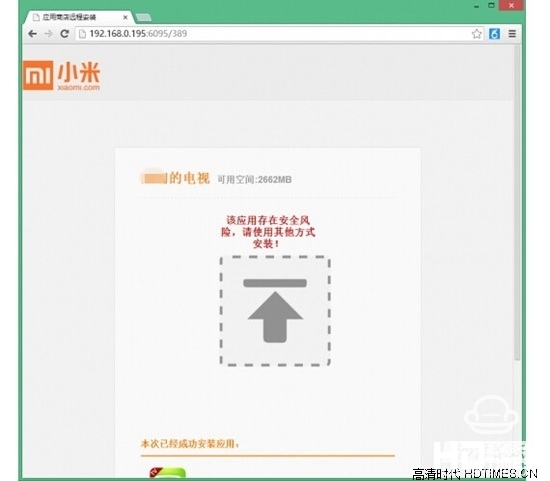
Look, the method of jailbreaking Xiaomi TV is so simple. If you want to watch live or on-demand TV programs, just download the corresponding software on your computer and open the remote installation interface of Xiaomi TV to easily solve the embarrassing situation of no content.

In fact, the millet TV jailbreak method is very simple, as long as a computer with millet TV's own remote installation feature can be, detailed operation process to see the following content.
1. Open the millet TV and enter the app store;

2. Select "Application Management" in the lower right corner and select "Remote Installation".


3, enter the remote installation interface, write down the HTTP address on the page;

4, open the browser on the computer side, enter the URL noted, (provided that when the computer and the millet TV in a LAN, that is the same router to connect to the network);
5, will want to install the APK software downloaded from the computer side, and then drag to the middle of the dialog box in the browser (dotted line box), the system automatically starts the installation;


6. After the installation is completed, the prompts are as follows: This application has been successfully installed;

note:
If Xiaomi TV fails to install the software, it will prompt “The application has a security risk. Please use other methods to install! You may consider replacing other versions.
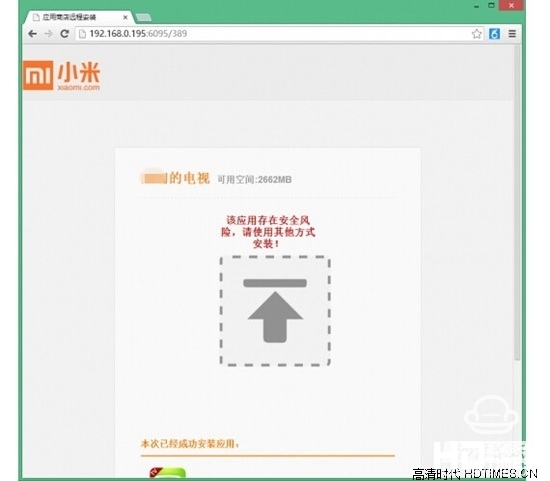
Look, the method of jailbreaking Xiaomi TV is so simple. If you want to watch live or on-demand TV programs, just download the corresponding software on your computer and open the remote installation interface of Xiaomi TV to easily solve the embarrassing situation of no content.