
Samsung F9000 ultra-clear smart TV positioning high-end market, at the same time with TV remote control, touchpad, voice control, gesture control has five multi-screen interactive control methods, covering all the currently known smart TV human-computer interaction, so that different uses The crowd can find the easiest experience to use and further enhance TV's “artificial intelligenceâ€.
The Samsung F9000 released today has achieved the industry's highest 3840×2160 ultra-high definition resolution and the most used control methods. In terms of hardware configuration and parameters, it has indeed reached the "flagship" level, but the data does not equal reality, and it requires actual experience to really understand this intelligent product that is determined to rewrite the history of television interaction.
Samsung F9000 ultra-clear smart TV can use the traditional remote control, remote control touchpad, voice command control, camera sensing gesture control, mobile tablet PC on-line control of five ways for ordinary viewing and intelligent use of television control.
Here are five ways to fully experience the control of this F9000 smart TV. First control the TV through the remote control.
1 remote control and touchpad
In fact, the remote controller provided by the Samsung F9000 is no longer a traditional remote controller, and it already has multimedia capabilities. The upper part of the remote control is a traditional remote control function zone, including volume, channel, voice control button and power button, and the middle is a touch operation area. It is very convenient for fast switching pages, browsing web pages, etc. At the bottom is an intelligent function control button. , Click the SMART HUB button to enter the Samsung Smart Apps menu.


After the left and right sides of the touch pad on the remote control are swiped, the UI window is switched to the audiovisual center and the "recently viewed content" virtual desktop, and the sliding feeling is smooth and smooth.
2 voice command manipulation
It is not difficult to see from the design of the remote control that it can not only perform traditional operations such as channel switching, volume adjustment, and menu setting, but also use the middle touchpad to achieve a "mouse-like" experience, and it can be controlled by the mic on the remote control. The microphone) can also give voice commands to the TV. Therefore, a remote controller has actually aggregated three control experiences and is more convenient to use.
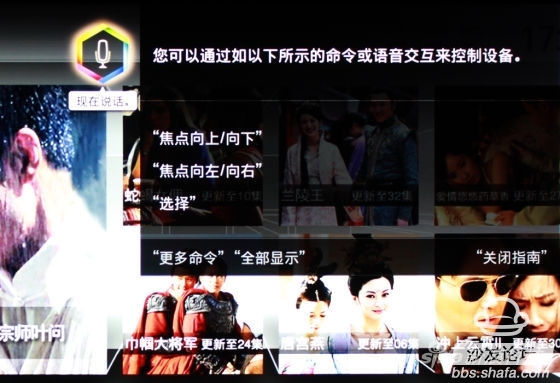
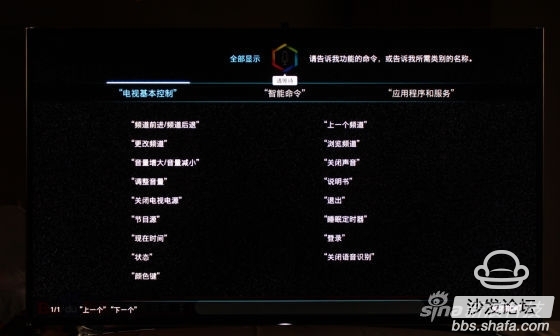
When you use the voice command to control the TV, you only need to press and hold the “Voice Control†button on the remote control to use the corresponding voice command on the TV. TV can listen to instructions and complete tasks such as booting, channel switching, and application access. While performing voice control, the television will prompt corresponding "voice commands", such as "channel forward", "channel back", "web browser" and other commands. The actual use found that after the command prompt to tell the TV "password", the TV's voice recognition rate is still relatively high.
3 gesture recognition control
In addition, as the first television brand to adopt gesture recognition control, the F9000 is already the third generation of TV products with this function. According to reports, the gesture recognition rate of the F9000 is higher and it is easier to use.
The gesture control of the Samsung F9000 can be applied in two situations. The first is to select the icon on the menu and make a selection decision by the way of moving the palm or making a fist; the second is to control the APP application or function that supports gesture control.

First, select the main menu for trial. In the case of determining that the top camera of the TV is turned on, the control mode of the wake-up gesture is displayed, and the “palm†icon appears on the screen. The camera will recognize the movement of the user's palm, and the icon on the TV will also move. After selecting an icon, "fist" will indicate OK. The actual use found that the camera for the hand next to play a gesture-controlled game angry birds, this game is also designed for Samsung TV gesture control development game works. After turning on the game, you need to shake your palm in front of the TV to indicate gesture control. Then a “palm†icon will appear on the screen. By moving the icon, the birdie will pull the bird's aiming direction and release the palm to hit the target. After using the game, it was found that the gesture control game is very interesting. The game experience that pulls the bird across the air even exceeds the touch screen of the mobile phone. In addition, there are also games such as fishing, playing UFO, and gesture control.
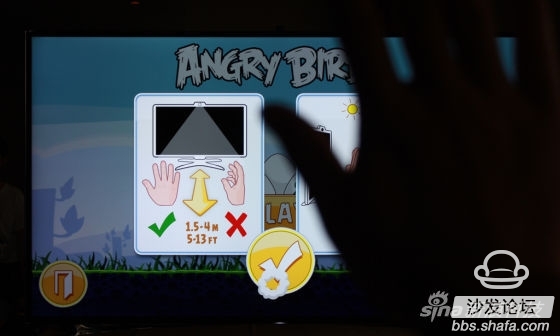
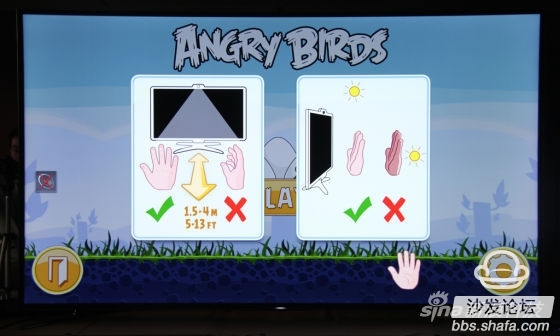

Taken together, gesture recognition control is more suitable for the manipulation of some somatosensory games and can provide a good gaming experience.



MC Plus series Outdoor LED Light Box Advertising P6 LED Display
1. Integrated design: Outdoor LED Display's power and receiver card integrated in the control panel, no signal cable between the module and the power line, greatly improving the stability and reliability;
2. Full Color Outdoor LED Light Box has stable circuit control technology, simple operation, easy maintenance;
3. Outdoor Led light box Advertising P6 LED Display use unique die-cast aluminum box structure, stable, durable, lightweight;
4. "light, thin, dense" feature, in order to provide a greater realization of creative space;
5. Led display billboard is accurate, fast and flexible installation location, can effectively respond to different application areas;
6. Outdoor full color led display with deep gray scale processing technology, high-quality screen refresh, High Definition and create fantastic stage effects;
Outdoor LED Light Box
Outdoor LED Light Box,Outdoor LED Advertising Light Box,Outdoor LED Advertising Scrolling Light Box,Outdoor Waterproof LED Light Box
Shenzhen Macion Optoelectronics Technology Co.,Ltd. , https://www.macion-led.com