Tmall Box 1S Enhanced How to install the sofa butler TV application market, install live on-demand software APk via Android phone ?
Lynx Box 1S enhanced version installs the sofa butler tutorial via Android phone . This tutorial is applicable to Lynx Box 1S enhanced version and similar models;
Installation procedure introduction
1 install sofa butler mobile phone → 2 mobile phone and Lynx box with a router → 3 sofa butler mobile version connect Lynx box push installation → 4 installation is complete
Installation method details
1. Use Android phone to download and install the sofa butler mobile version: http://pub.shafa.com/download/shafa_mobile.apk ;

2. Open the sofa butler mobile phone version on the mobile phone;

3, the need for mobile phones and the need to install the sofa butler of the TV (or box) in the same LAN (for example, mobile phones and TVs use the same home Wi-Fi); sofa butler mobile phone page select "install sofa butler"

4. For other equipment than Xiaomi brand, please select "Other brand equipment installation"
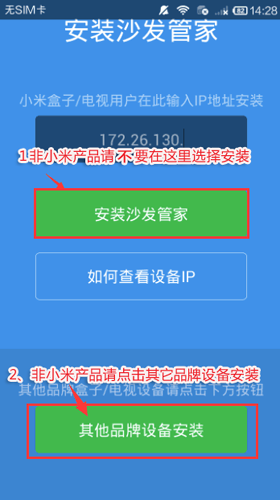
5, find the IP corresponding TV (or box), and click on the link. [If the corresponding device is not displayed, click on the connection failed, the sofa butler phone version shows "find device", please wait a moment]

6. After clicking the connection button, the installation package will be automatically sent to the TV for installation. The installation process may take a few minutes. Please wait patiently.

7, mobile phone screen as shown in the figure, indicating that the installation has been successful.

If this tutorial helps to solve the problem, press Ctrl+D to bookmark this page for your next review. More related tutorials are at http:// .
For other questions related to the use of television, please contact directly please add the official website of the sofa QQ group: 397262827
If the above method is not successful, please use another installation method: http://
After the sofa butler is installed, you can quickly install all kinds of video, music, games, early education and other applications directly on the TV. The sofa butler → recommendation → TV must have many common applications, such as HDP on-demand, on-demand pudding video.
This content is copyrighted exclusively by SofaNet. Welcome manufacturers to further exchanges and cooperation with us to create more in-depth product reports.

Smart TV box recommended to install the sofa butler, download address: http://app.shafa.com/
Sofa Net is an Internet technology company specializing in smart TVs and boxes. It owns popular products such as sofa butlers, sofa tables, and sofa forums. It has been committed to providing high quality application resources for smart TV and TV box users and active community exchanges. And authoritative evaluation of smart TV products.
USB Cable :1.Type A: almost every USB cable has a standard flat rectangular interface at one end. Most computers have a usb-a port to connect to only one USB port.
2.Type-B: almost square connector for printers and other active devices connected to computers. They are not common now because most devices have been moved to smaller connections.
3.Mini USB: a smaller connector type that was standard for mobile devices before micro USB. It's not common today, but you'll see it on some cameras, PlayStation 3 controllers, MP3 players, etc.
4.Micro USB: the current standard for mobile and portable devices, even smaller than Mini USB. Although you can still find micro USB on smartphones, tablets, USB battery packs and game controllers, some have turned to usb-c
5.Type-C: the latest USB standard, which is a reversible cable, promises higher transmission speed and higher power than previous USB types. It can also take into account a variety of functions.
USB Cable
USB Cable
ShenZhen Antenk Electronics Co,Ltd , https://www.antenk.com